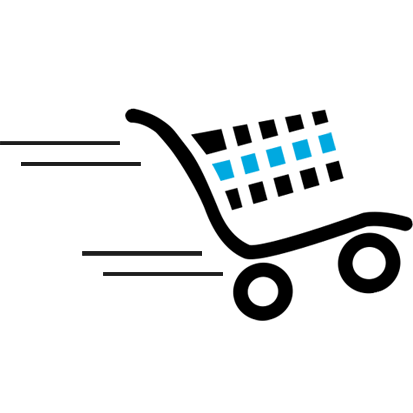Hallo!
Habe versucht cloud zoom einzubauen.
Habe es so gemacht:
Code
<!-- Load the Cloud Zoom CSS file --><link href="../shop/css/cloud-zoom.css" rel="stylesheet" type="text/css" /><!-- You can load the jQuery library from the Google Content Network.Probably better than from your own server. --><script type="text/javascript" src="http://ajax.googleapis.com/ajax/libs/jquery/1.4.2/jquery.min.js"></script><!-- Load the Cloud Zoom JavaScript file --><script type="text/JavaScript" src="../js/cloud-zoom.1.0.2.min.js"></script>
in die header.php
Laut Beschreibung:
Code
<!-- An anchor with class of 'cloud-zoom' should surround the small image. The anchor's href should point to the big zoom image. Any options can be specified in the rel attribute of the anchor. Options should be specified in regular JavaScript object format, but without the braces. --> <a href='/images/zoomengine/bigimage00.jpg' class = 'cloud-zoom' id='zoom1' rel="adjustX: 10, adjustY:-4"> <img src="/images/zoomengine/smallimage.jpg" alt='' title="Optional title display" /> </a>nun in die Product_info_V1.php es so eingetippt:
Code
{if $PRODUCTS_IMAGE!=''}<a href="{$PRODUCTS_POPUP_LINK}" class = 'cloud-zoom' id='zoom1'
rel="adjustX: 10, adjustY:-4"><img src="{$PRODUCTS_IMAGE}" alt="{$PRODUCTS_NAME}" /><img src="{$tpl_path}img/lupe.gif" border="0" alt="" />Vergrößern</a>{/if}Nun kommt aber immer im Bild der Hinweis LOADING und nichts geht.
Wo kann ich den Fehler haben?
In einem Anderen Shop funktionierts und in meinen 2 anderen eben nicht.